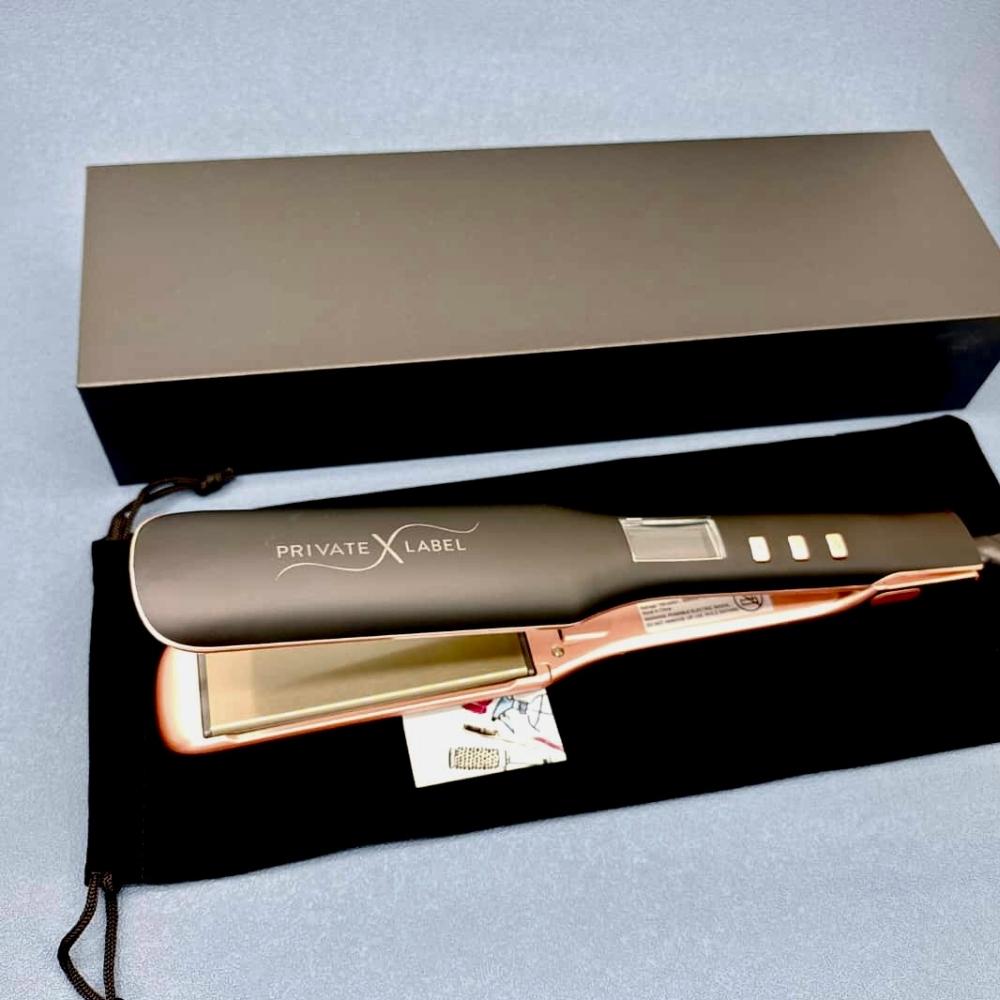Looking for help?
Find answers to your questions
- How can I be alerted on new products for dropshipping?
- I noticed a pricing discrepancy on my imported product. What should I do?
- How do I view the profit margin of a product in my Shopify store?
- How do I keep inventory count of your products on my Shopify store?
- How can I re-import products to my Shopify store?
- Can I create my own product(s), and have it fulfilled on the Dropship Beauty app after?
- Can I change the name of a product before they ship to the customer?
- How do I delete products from my store?
- How to import products to your store
- Can I add more items to an order after it has been placed on Shopify?
- Can I change the shipping address of an order BEFORE I process it on the app?
- Does Dropship Beauty ship outside of the USA?
- Shopify Shipping Settings
- How do my orders ship if I don’t have custom branding?
- How much am I paying for shipping and what should I charge my customer?
- How does the tracking number get sent to my customer?
- What address does the Shipping Label show to my customer?
- My customer said they received the wrong item or something was missing.
- How do you physically ship my orders?
- I received a tracking number but it was not scanned until the next day.
- Do my customers have to sign for packages?
- My Tracking number has not updated. What’s going on?
- What days does Dropship Beauty ship orders?
- How long do orders take to ship?
- If I don’t have custom branding yet, how are the products shipped then?
- What happens if I cancel my plan and you have my custom branding items?
- How are my custom branding items stored?
- Can I send you my own custom branding items?
- How do I order custom branding items from you?
- What is a Custom Branding Number?
- What is Custom Branding?
- Can I add more items to an order after it has been placed on Shopify?
- I’m trying to process an order, but it keeps giving me an “unknown error”. What should I do?
- Can I change the shipping address of an order BEFORE I process it on the app?
- How to cancel pending orders on the Dropship Beauty App
- How do I manually create my own order?
- I have 10 orders to process! Do I have to process them individually?
- How do I process my orders?
- Can I reset the prices for my existing imported products?
- Product Pricing Updates and How They Affect Your Store
- How do the Round Prices tool affect the prices?
- What is the “Compare At Price” in the price multiplier?
- How are the prices calculated with the multiplier tool?
- What is the Price Multiplier setting?
- The expert setup is complete, where can I find the imported products in my store?
- Does the expert setup include website development?
- I don’t have a Shopify account. How can I purchase the service?
- I already have a Shopify account. How can I purchase the expert setup service?
- What is the expert setup?
How are the prices calculated with the multiplier tool?
The multiplier tool will quickly change your pricing to a marked up retail price.
The price multiplier settings can be found through the “settings” section of the app.
There are two options for adjusting prices.
Multiplier – This will multiply the wholesale cost by a certain percentage (recommended).
Fixed Markup – Will add a certain dollar value on top of your wholesale price.
If you are going to add all the available dropship products to your store, we recommend using the “multiplier price” option, as it will offer you a more balanced markup.
Stores that are selling a smaller set of items, such as clip-in hair extensions, the fixed markup might be an easier solution.
Multiplier Example:
If you choose a 1.5 markup on a product that has a wholesale cost of $100, your product price will be adjusted to $150 when the product is imported to your store.
Wholesale Cost: $100 x 1.5 Multiplier = $150
Fixed Markup Example:
If you want to add a set dollar amount to each product, this would be your calculation with a $100 wholesale price and a $40 price markup.
Wholesale Cost: $100 + $40 Fixed Markup = $140
The reason this might not be a good way to price your products is that you may choose a $20 markup for all products which would overprice your lower cost items, such as the edge control or 3D lashes.
Updated on 12 Aug 2024
What are your Feelings?
Thanks for your feedback.
Subscribe for udpates!