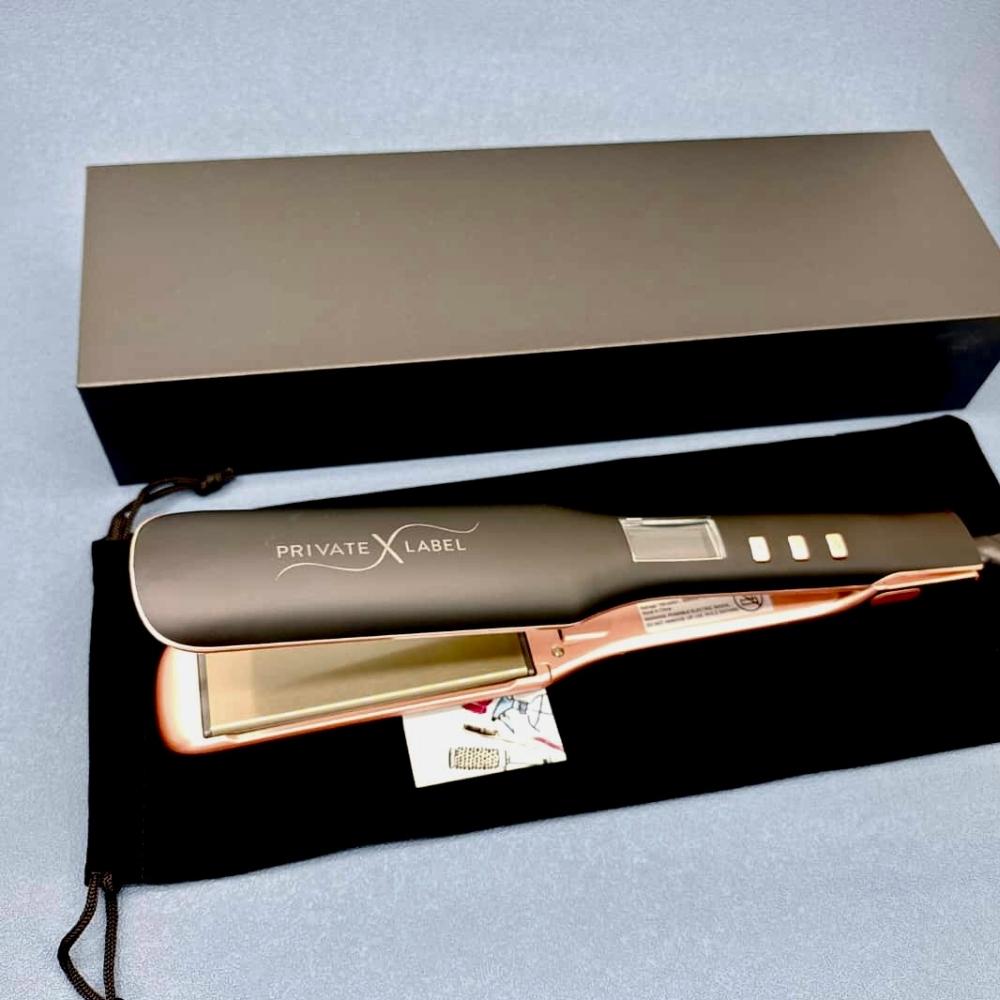Looking for help?
Find answers to your questions
- How can I be alerted on new products for dropshipping?
- I noticed a pricing discrepancy on my imported product. What should I do?
- How do I view the profit margin of a product in my Shopify store?
- How do I keep inventory count of your products on my Shopify store?
- How can I re-import products to my Shopify store?
- Can I create my own product(s), and have it fulfilled on the Dropship Beauty app after?
- Can I change the name of a product before they ship to the customer?
- How do I delete products from my store?
- How to import products to your store
- Can I add more items to an order after it has been placed on Shopify?
- Can I change the shipping address of an order BEFORE I process it on the app?
- Does Dropship Beauty ship outside of the USA?
- Shopify Shipping Settings
- How do my orders ship if I don’t have custom branding?
- How much am I paying for shipping and what should I charge my customer?
- How does the tracking number get sent to my customer?
- What address does the Shipping Label show to my customer?
- My customer said they received the wrong item or something was missing.
- How do you physically ship my orders?
- I received a tracking number but it was not scanned until the next day.
- Do my customers have to sign for packages?
- My Tracking number has not updated. What’s going on?
- What days does Dropship Beauty ship orders?
- How long do orders take to ship?
- If I don’t have custom branding yet, how are the products shipped then?
- What happens if I cancel my plan and you have my custom branding items?
- How are my custom branding items stored?
- Can I send you my own custom branding items?
- How do I order custom branding items from you?
- What is a Custom Branding Number?
- What is Custom Branding?
- Can I add more items to an order after it has been placed on Shopify?
- I’m trying to process an order, but it keeps giving me an “unknown error”. What should I do?
- Can I change the shipping address of an order BEFORE I process it on the app?
- How to cancel pending orders on the Dropship Beauty App
- How do I manually create my own order?
- I have 10 orders to process! Do I have to process them individually?
- How do I process my orders?
- Can I reset the prices for my existing imported products?
- Product Pricing Updates and How They Affect Your Store
- How do the Round Prices tool affect the prices?
- What is the “Compare At Price” in the price multiplier?
- How are the prices calculated with the multiplier tool?
- What is the Price Multiplier setting?
- The expert setup is complete, where can I find the imported products in my store?
- Does the expert setup include website development?
- I don’t have a Shopify account. How can I purchase the service?
- I already have a Shopify account. How can I purchase the expert setup service?
- What is the expert setup?
How do you physically ship my orders?
We have a shipping system that allows us to carefully ship thousands of orders a week.
Once you have paid for the order within the Dropship App, the shipping information is sent to our shipping system.
Here are the next steps:
- We print the packing slip (it does not show prices) and shipping label.
- If there are any custom branding items, we will add them.
- A shipper takes an empty bin and fills your order.
- Another shipper will double check the order and sign off on it if the items are correct.
- A photo is taken right before the order is packed in an envelope or box.
- The order is then placed in our large shipping bin for the carrier to pick up.
These steps take a little extra time but greatly increase order accuracy.
Updated on 28 Nov 2023
What are your Feelings?
Thanks for your feedback.
Subscribe for udpates!